How to create a Database and Username in cPanel?
Hi friends, today we are going to discuss, how to create a database and username in cPanel?
What is cPanel?
cPanel is a software tool that is used to manage the hosting of websites on Apache and MySQL server. cPanel is basically for PHP web hosting. Simply, you can say that cPanel is a Control Panel that is used to manage the PHP web hosting.
Click to know more about cPanel.
Now, follow the following steps to create a database and username in cPanel:
Step 1: Login to your cPanel.
Step 2: In your cPanel, go to the "DATABASES" section and click on the "MySQL Database Wizard" tab.
Step 3: In the given text field, write your database name what you want to keep and press on the "Next Step" button.
Step 4: Here, write your Username and set your Password and click on the "Create User".
Step 5: On the next page, click on the "ALL PRIVILEGES" radio button and press on the "Next Step" button to continue the process.
Congrats!!! You are successfully creating your Database and Username in your cPanel.
You will see the message after successfully creating your Database and Username in your cPanle.
How to create a Database and Username in cPanel? || Creating Database and Username in cPanel.
More questions related to cPanel, click here.
---
I hope you likable this nice post. Do not forget to share it together with your friends, the Sharing Button is below the post. Apart from this, if there's any downside within the intermediate, don't hesitate to request the Comment Box. we are going to be happy to help you.
I will continue to write more and more on this blog, so do not forget to make our blog BlogLearner as a bookmark (Ctrl + D) on your mobile or computer and subscribe to us to get all the posts in your email. Do not forget to share these posts, if you like it. You can facilitate us reach additional individuals by sharing it on social networking sites like Facebook or Twitter.






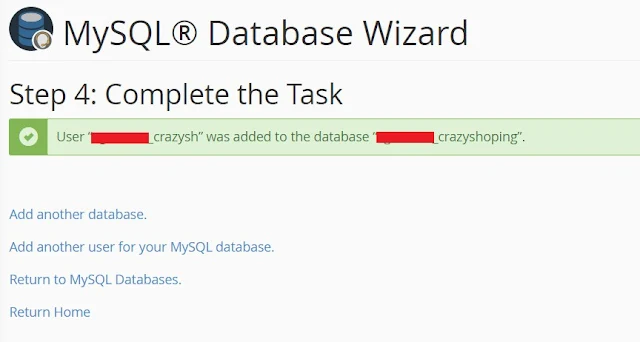



























No comments:
Post a Comment