DML Statements - Updating Data
DBMS Tutorial 8
Data Manipulation Language (DML):
Data Manipulation Language (DML) enables users to access or manipulate data in a relational database. DML provides commands for retrieval, creation, deletion, and modification of information in a database. DML requires a user to specify what data are needed without specifying how to get it. The database engine is left to figure out effective means of retrieving data.
Update Statement Syntax:
The Update Statement is used to modify existing records in a single table in a relational database.
Update statement can be represented as:
The database system ensures that no constraints are violated during the execution of an update statement. Any violation of constraints results in failure of the statement.
Employee Table:
Without WHERE Clause:
The Update statement without the WHERE clause is used to update all rows in a table. This is rarely used in real-life scenarios.
Query:UPDATE Employee SET SALARY = SALARY * 1.10Output:
5 rows updated.
Single Column Update:
The Update statement with the WHERE clause is used to update only those rows that satisfy the filter criteria.
Query:UPDATE Employee SET SALARY = SALARY * 1.20 WHERE ID = 2Output:
1 row updated.
Multiple Column Update:
Multiple columns can be updated in a single update statement.Query:
UPDATE Employee SET SALARY = SALARY * 1.3, BONUS = SALARY * 0.30 WHERE ID = 1Output:
1 row updated.
-
-
Duplicate Column Update:
The Update statement fails if the same column is updated multiple times in the same statement.Query:
UPDATE Employee SET SALARY = 100, SALARY = 200 WHERE ID = 1Output:
ORA-00957: duplicate column name
Multiple conditions in WHERE:
Just like a SELECT query, there is no limit to filter conditions that can be provided in the WHERE clause.
Query:UPDATE Employee SET SALARY = SALARY * 1.40 WHERE DESIGNATION = 'SE' OR DEPT = 'ETA'Output:
3 rows updated.
Incorrect Syntax:
A very common mistake is to add the TABLE keyword while writing the update statement.Query:
UPDATE TABLE Employee SET Salary = Salary * 2Output:
ORA-00903: invalid table name
Update Statement:
The metadata for the Employee table is as shown below:Employee Table:
NOT NULL Violation:
Value of a column with a NOT NULL constraint cannot be updated to NULL.Query:
UPDATE Employee SET ENAME = NULL WHERE ID = 1Output:
ORA-01407: cannot update ("P65593220"."EMPLOYEE"."ENAME") to NULL
Primary Key Update:
All columns in a table including the PRIMARY KEY can be updated using the UPDATE statement.Query:
UPDATE Employee SET ID = 6 WHERE ID = 5Output:
1 row updated.
-
-
Primary Key Violation:
The Update statement fails when the primary key constraint is violated.Query:
UPDATE Employee SET ID = 1 WHERE ID = 2Output:
ORA-00001: unique constraint (P65593220.SYS_C008934130) violated
CHECK Constraint Violation:
The Update statement fails when the check constraint is violated.Query:
UPDATE Employee SET DEPT = 'ILI' WHERE ID = 1Output:
ORA-02290: check constraint (P65593220.SYS_C008934129) violated
Unique Key Violation:
The Update statement fails when the unique constraint is violated.Query:
UPDATE Employee SET COMPID = 1001 WHERE ID = 2Output:
ORA-00001: unique constraint (P65593220.SYS_C008934131) violated
Quiz 68: Consider the following table structure and content for 'Student' table:
Which of the following UPDATE statements will execute successfully for the Student table?
a) UPDATE Student SET Gender = 'Male' WHERE Id = 1
b) UPDATE Student SET Gender = 'X' WHERE Id = 1
c) UPDATE Student SET Id = NULL WHERE Name = 'Alice'
d) UPDATE Student SET Gender = 'F', DOJ = NULL WHERE Name = 'Alice' ---
Quiz 69: Consider the 'Student' table as :-
Which of the following UPDATE statements will Update 2 rows for the Student table?
a) UPDATE Student SET DOJ = SYSDATE WHERE Gender = 'M' ---
b) UPDATE Student SET DOJ = SYSDATE WHERE Id = 1
c) UPDATE Student SET Id = NULL WHERE Gender = 'M'
d) UPDATE Student SET Name = 'Heena' WHERE Gender = 'F' AND Id = 4
-
Foreign Key Violation:
Employee TableComputer Table
Foreign Key Violation - Child table:
Any attempt to update a record with values that do not exist in the referenced table will result in a failure
Query:UPDATE Employee SET COMPID = 1005 WHERE ID = 1Output:
ORA-02291: integrity constraint (P65593220.SYS_C008934133) violated - parent key not found
Foreign Key Violation - Master table:
Update statement fails if any attempt is made to update a value in the master table that is referenced in child tables.
Query:UPDATE Computer SET COMPID = 1005 WHERE COMPID = 1001Output:
ORA-02292: integrity constraint (P65593220.SYS_C008934133) violated - child record found
Quiz 70: Consider the 'Student' table as :
UPDATE Student SET DOJ = '01-FEB-15', Gender = 'F' WHERE Gender = 'M' AND Name = 'Alan'
UPDATE Student SET Marks = Marks-10, Name = 'Alice' WHERE Marks > 70 AND DOJ < '31-JAN-2015'
Which of the following 2 statements will be true after the execution of the above Update queries in that order?
a) All Students have different names
b) There is only 1 Male student ---
c) Exactly 2 Students will have marks greater than 80 ---
d)Only 1 student has DOJ in February month
Quiz 71: Which of the following columns in a table cannot be updated?-
a) DATE type columns in the table
b) Columns which allows NULL values in the table
c) A primary key column which also serves as a foreign key reference in another table ---
d) All of the above
-
Exercise 18: UpdateUpdate discount of all products whose category is 'Sports' to 25 percent.
Exercise 19: Update
Update price of products to 50 whose category is 'Apparel' and product description is 'Trouser'.
Exercise 20: UpdateUpdate the Salesman name to 'Jenny' and location to 'Bristol' for the salesman having SID as 3.
DML Statements - Updating Data
DBMS Tutorial 8
Back Next
---
I hope you likable this nice post. Do not forget to share it together with your friends, the Sharing Button is below the post. Apart from this, if there's any downside within the intermediate, don't hesitate to request the Comment Box. we are going to be happy to help you.
I will continue to write more and more on this blog, so do not forget to make our blog BlogLearner as a bookmark (Ctrl + D) on your mobile or computer and subscribe to us to get all the posts in your email. Do not forget to share these posts, if you like it. You can facilitate us reach additional individuals by sharing it on social networking sites like Facebook or Twitter.
 |
| DML Statements - Updating Data |



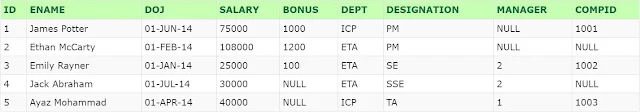




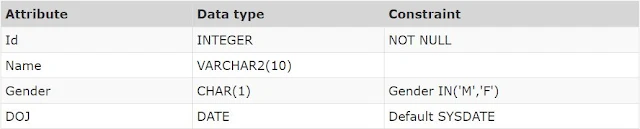


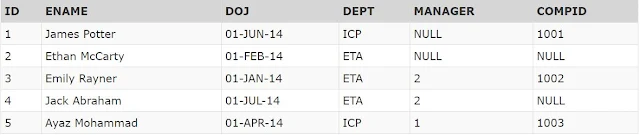


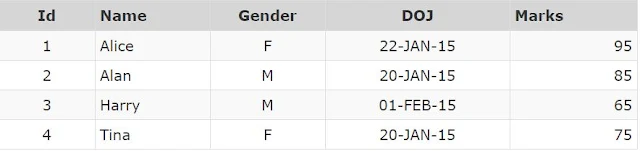



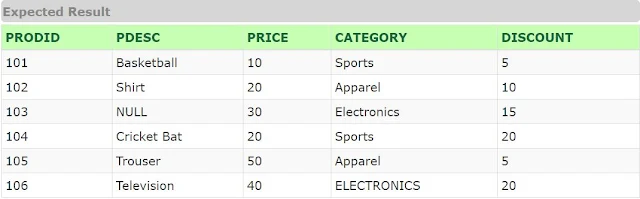



























No comments:
Post a Comment