 |
| Affiliate Marketing |
How to create my amazon affiliate account? || How to join amazon affiliate marketing? || Amazon Affiliate Marketing || Amazon Affiliate Program
What is Affiliate Marketing?
Affiliate marketing is a way through which a blogger sells the product of the affiliated company through their website or blog using the product link. And, when a visitor of your website or blog will purchase that product by clicking on the affiliate link of that product, the blogger receives a commission from that product's company. Whatever commission is available, it depends on the product, which type of product it is, such as in fashion and lifestyle categories and less commission on the electronics product. The commission of each product depends on every company. The company decides how much commission will be given to the individual for the individual product.
It is very important to have more traffic on your website or blog to promote any kind of product through your website. At least 5000 visitors per day. If your website is new and there are fewer visitors then applying affiliate products for your website will not make you much profitable. So it's better that you put affiliate products in your blog only when visitors to your blog start getting more.
Click here, to learn more about Affiliate Marketing...
Hello friends, today I am going to tell you how to register for Amazon Affiliate Program?
I am going to tell you the step by step process for the registration of the amazon affiliate program. So, follow the following steps in this post:
Step 1: If you don't no the amazon affiliate link, then search on Google for amazon affiliate and follow the first link i.e, which contains the link https://affiliate-program.amazon.in/ or https://affiliate-program.amazon.com/
Step 2: Now, in front of your PC or Lappy you see the blow page. Click on the button "Join Now for Free".
Step 3: Click on the hilited button shown in the image blow on "Create your Amazon account".
Step 4: Fill the required details, like Your Name, Email, Password, and Password again than click on the "Create your Amazon account" .
Step 5: Verify email address through OTP which you will be received by the registered email.
Step 6: Now, fill the all required Account Information fields. Press the Next button.
Step 7: Add all Websites or Mobile Apps URL and press the Next button.
Step 8: Fill all your appropriate Profile details and press on "Finish" to continue.
Step 9: Now, you Start Using Associates Central. Press the Later button if you don't want to fill your Tax Information. Now, you all are successfully creat your Amazon Affiliate Program.
How to create my amazon affiliate account? || How to join amazon affiliate marketing? || Amazon Affiliate Marketing || Amazon Affiliate Program
Now, click to "Get Started" to use your affiliate amazon account.
Note: There is a pop-up for an "Important Notice", if you don't fill the payment information.
Now, to start sharing your affiliate links by creating it. In Quick Links: Search for the Product section search any product using the search box.
To, share the short link to your webpage, facebook pages, etc. And, to get the link click on the small downward arrow.
When you click on the downwards arrow you will get the pop-up with a large amazon affiliate link.
Now, to make the link shorten click on the "Shorten URL with amzn.to?", then you will get your Amazon affiliate to shorten link.
Now, to make earnings you have to share it with more and more people if anyone makes purchases of any product using your affiliate link then you will get the commission for that sales.
How to create my amazon affiliate account? || How to join amazon affiliate marketing? || Amazon Affiliate Marketing || Amazon Affiliate Program
---
I hope you likable this nice post. Do not forget to share it together with your friends, the Sharing Button is below the post. Apart from this, if there's any downside within the intermediate, don't hesitate to request the Comment Box. we are going to be happy to help you.
I will continue to write more and more on this blog, so do not forget to make our blog BlogLearner as a bookmark (Ctrl + D) on your mobile or computer and subscribe to us to get all the posts in your email. Do not forget to share these posts, if you like it. You can facilitate us reach additional individuals by sharing it on social networking sites like Facebook or Twitter.
:) Thank You !!!









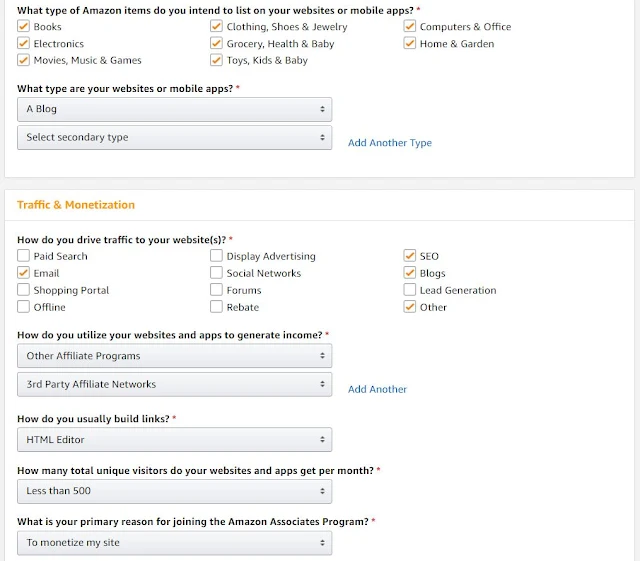





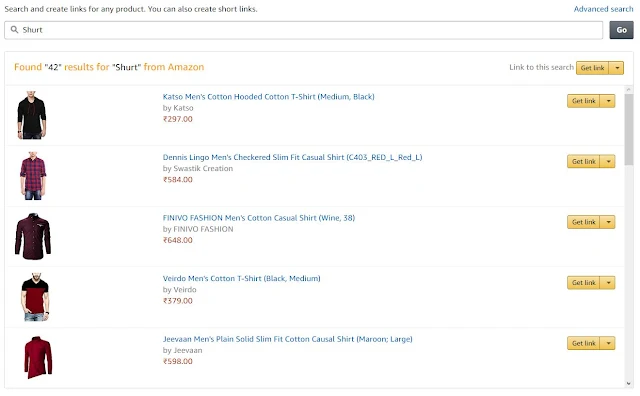
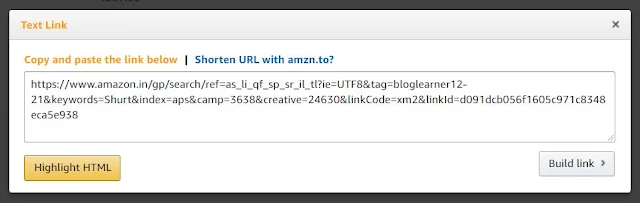




























No comments:
Post a Comment