How to register a domain name through GoDaddy?
Domain name registration through GoDaddy?
Hello friends, today I am going to write an article on domain name registration through GoDaddy. GoDaddy is a word's popular and number one hosting and domain name provider. GoDaddy also provides other products also like, SSL, Web Security, Email, etc.
Now, let's start today's article, How to register a domain name with GoDaddy?
In your favorite web browser search for www.godaddy.com.
Write your domain in which you want to make a purchase. Your search for the domain name availability which domain name you want to register.
If the domain name which you want to register is available, click on the "Add to Cart" button.
Note: If the domain name is not available, try to search for another domain name or with another extension i.e, if .com not available search for .in, .co.in, .ner, .info, etc.
To continue the domain name registration process click on the "Continue to Cart" button. And, wait while loading...
Now, you are asked to add privacy protection to your cart. If you want "Privacy Protection" for your domain click on "Privacy Protection" else "No Thanks" and scroll down to continue to cart.
While you scrolling down you will see a "Continue to Cart" button, click on it and wait till loading...
Now, here you will see your total charged amount and asked to Sign in to make the purchase. If you already have a GoDaddy account simply click on the "Sign in" button otherwise click on the "Create Account" button. Here, I will create a new account to make a purchase by clicking on the "Create Account" button.
If you want your domain only for one year choose "1 Year" from the dropdown.
Note: Don't worry if you are in the process of creating a new account and you want to change it for 1 Year. You will also change it later after creating your new account.
If you have any promo code click on the "Promo Code" link, after clicking you will see a pop-up form where you have to type or copy and paste your Promo Code and click on the "Apply" button to continue. Very popular promo code for new account is "CJCDED99R" but only valid for new users.
Now, you will see the new discounted amount.
If you want to continue with a new account, click on the "Create Account" button.
Fill the necessary details like Email, Username, and Password. Now, click on the "Create Account" button.
Now, fill the billing information as well as the payment information.
Note: If you are using the promo code the payment mode is an only through Credit Card. If you don't use will able to choose any other payment mode which you want like, Debit Card, Net Banking, UPI, etc.
Here, I will provide my Credit Card information to make the payment because I used the promo code.
Note: You will also use the Credit Card as payment mode if also you don't use the promo code.
Now, you have to click on the "Complete Purchase" button to continue the payment option and the purchases. When you click on the "Complete Purchase", there is a pop-up of the payment gateway of CCAvenue. Complete your payment for the purchases of your domain name.
Congrats!!! You have done the domain name registration with GoDaddy. Click on the "Skip and manage domains" link to see your domain. For which you make the purchase.
How to register a domain name through GoDaddy?
Domain name registration through GoDaddy?
---
I hope you likable this nice post. Do not forget to share it together with your friends, the Sharing Button is below the post. Apart from this, if there's any downside within the intermediate, don't hesitate to request the Comment Box. we are going to be happy to help you.
I will continue to write more and more on this blog, so do not forget to make our blog www.bloglearner.tk as a bookmark (Ctrl + D) on your mobile or computer and subscribe to us to get all the posts in your email. Do not forget to share these posts, if you like it. You can facilitate us reach additional individuals by sharing it on social networking sites like Facebook or Twitter.
:) Thank You !!!



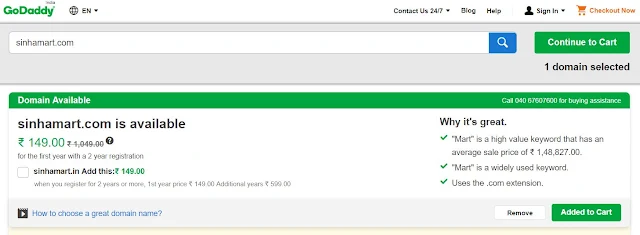






































No comments:
Post a Comment